Test Load Balancer(TLB)
What is Test Load Balancer (TLB)?
3.. 2.. 1.. Quick Start
LICENSE
TLB is released under the BSD (2-clause version) license. Check out the License
What Language(s)/Platform(s) does TLB support?
TLB is written in Java, which means, it can be used on pretty much all platforms that Java can run on.
However, TLB was written from ground up to support both JVM and non-JVM based languages and runtime(s). The Balancer is capable of running as a standalone process, in alien-environment(as we call it). The build/test framework and programming language that tests are written in does not matter.
'tlb.rb' for instance, supports MRI(CRuby) and using standalone balancer. However, since TLB-core is written in java, you will need to have java installed on the box running tests(so balancer process can be launched).
Supported tools and environments section below has the list of all frameworks/environments TLB supports as of now.
What testing-tools/build-tools does TLB support?
TLB supports:
| Testing Tool | Build Tool(s) | Programming Language(s) or Platform(s) |
|---|---|---|
| JUnit | Ant, Buildr | Java |
| Twist | Ant, Buildr | Java |
| RSpec-1.x & Rspec-2.x | Rake | Ruby (MRI/CRuby) & JRuby (both 1.9 and 1.8) |
| Test::Unit | Rake | Ruby (MRI/CRuby) & JRuby (both 1.9 and 1.8) |
| Cucumber | Rake | Ruby (MRI/CRuby) & JRuby (both 1.9 and 1.8) |
Work in progress:
TLB team is working on adding support for the following tool combinations:| Testing Tool | Build Tool(s) | Programming Language(s) or Platform(s) |
|---|---|---|
| JUnit | Maven | Java |
| Nunit | NAnt | .Net |
We plan to add support for:
We have not yet started work on adding support for tools mentioned in this section.Dedicated support
What problem does TLB solve?
- No test is run on more than one partition: Mutual Exclusion
- No test is missed out(every test is selected by at-least one partition): Collective Exhaustion
How does TLB work?
- A Server : that stores and allows querying of test data (test times/test results etc)
- A Balancer : that partitions and re-orders suite of tests, given a server url
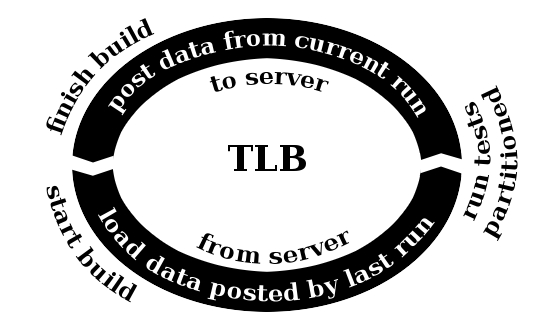
Figure 1: Pictorial expression of aforementioned interaction between Server and Balancer, to show where Server and Balancer fit in the entire act of load balancing.